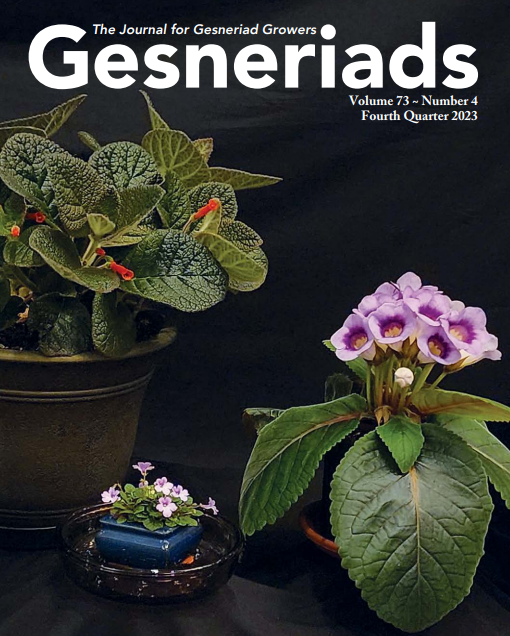Member Login
Welcome to the login page for the Members Area. If this is your first login, please see the instructions to the right.
Login to your membership account…
To login to the members area, enter your Username (membership number) and Password in the fields below and click Login.
About passwords…
If you have forgotten your password, use the “forgot password” link below. You will receive a temporary password. If you do not receive one in a few minutes, check your spam folder.
If you would like to reset an existing password, login first then click “Update My Profile” at the top of the page. Type your new password in the password field and click “Update.”
Board of Directors area…
Board Members should login and then click on the “Board Members” link above the navigation bar to access the board pages.
Having trouble logging in?
If you experience any problems, please contact Member Support. Emails will be responded to within 48 hours.
Note: If you joined between April 16 and May 3, 2016, please contact Membership Support. We had some website issues which may have affected your membership history.